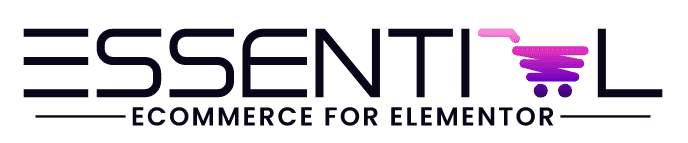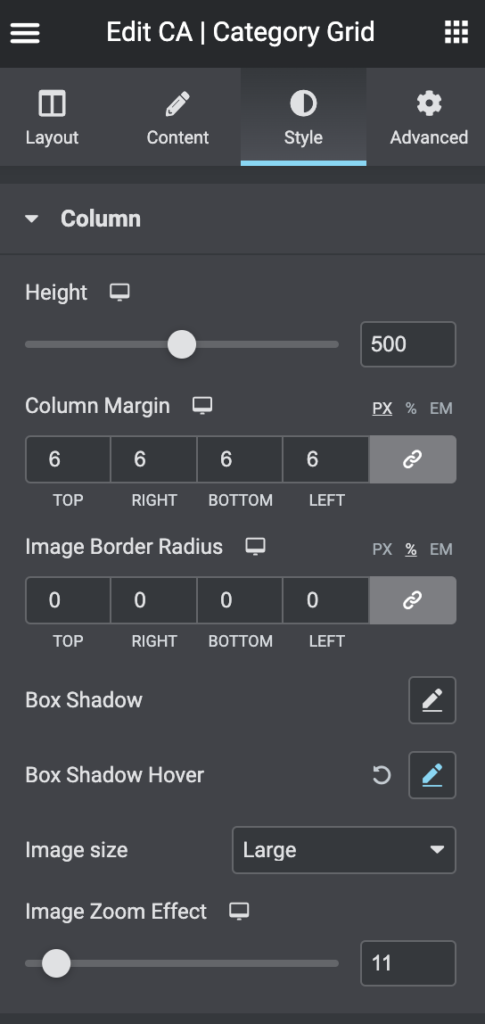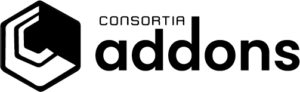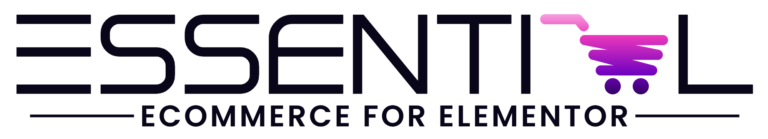Style the column
- Height – drag the slider to the hight (in pixels) you want for the total height of the category column.
- Column margin – set the margins for the columns
- Image border radius – if you like to round the corners of the column / category image use this
- Box shadow – set a shadow effect
- Box shadow hover – set a shadow effect when mouse hover the category
- Image size – set the image size (will depend on how many categories you have per row) – optimise for speed
- Image zoom effect – drag the slider to create a zoom effect on mouse hover