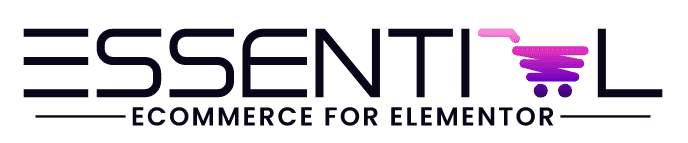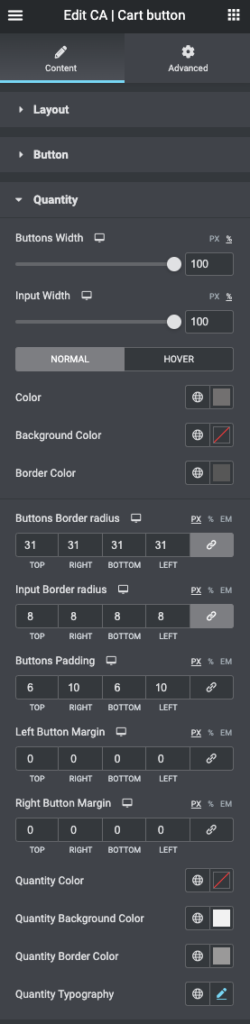Quantity options
- Buttons width – set the quantity buttons width (plus and minus)
- Input width – set the quantity input width
- Normal and Hover (mouse over)
- Color – set the font color
- Background color – set the background color for the input field
- Border color – set the border color for the input field
- Buttons border radius – set the border radius (rounded corners) for the buttons
- Input border radius – set the border radius (rounded corners) for the input field
- Buttons padding – set the padding (inside the buttons), tip if you want the buttons to be circle (round) try the padding as in the image + border radius
- Left button margin – set the margins (outside) for the minus button
- Right button margin – set the margins (outside) for the plus button
- Quantity color – set the color for the quantity (number)
- Quantity background color – set the color for the background for the quantity input field
- Quantity border color – set the border color for the quantity input field
- Quantity typography – set font, font size and more for the quantity (number)