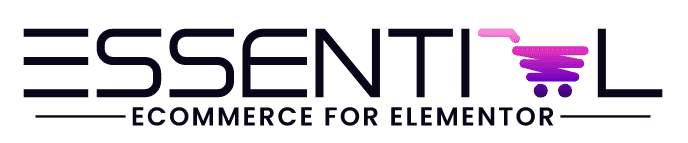Style Section
Container Style
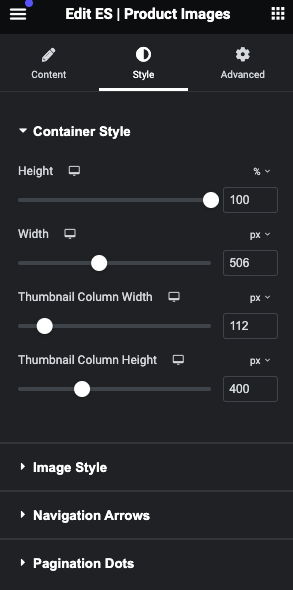
Adjust the layout based on the thumbnail position:
- Thumbnails Below Main Image:
- Height: Main image column height.
- Thumbnail Column Height: Height of the thumbnail column.
- Thumbnail Padding: Space around thumbnails.
- Thumbnails Left to Main Image:
- Height & Width: Dimensions for the main image column.
- Thumbnail Column Width & Height: Adjust the dimensions for the thumbnails.
Image Style
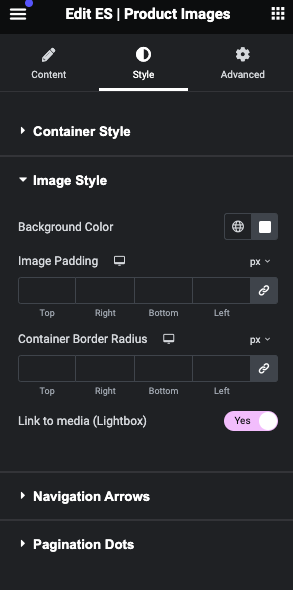
Customize the appearance of the main image:
- Background Color: Choose a background color.
- Image Padding: Adjust padding around the main image.
- Container Border Radius: Round the edges of the main image container.
- Link to Media File: Enable to open the image in a Lightbox when clicked.
Navigation Arrows Section
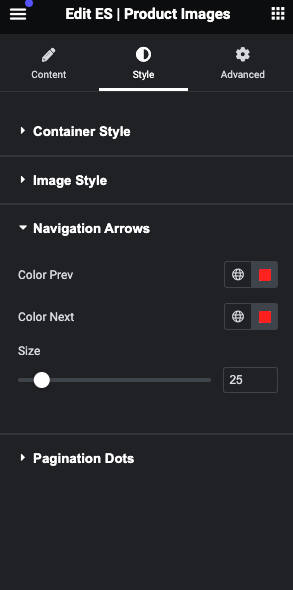
- Color Prev/Next: Customize the color of the previous and next arrow icons.
- Size: Adjust the size of the navigation arrows.
Pagination Dots Section
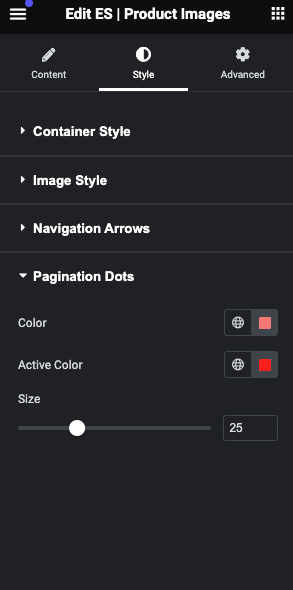
- Color & Active Color: Customize the colors for the pagination dots and the active dot.
- Size: Set the dot size.