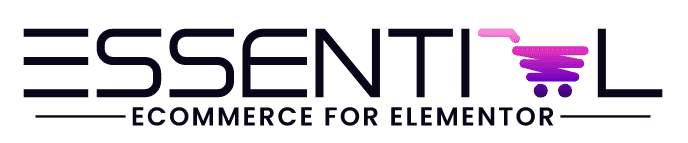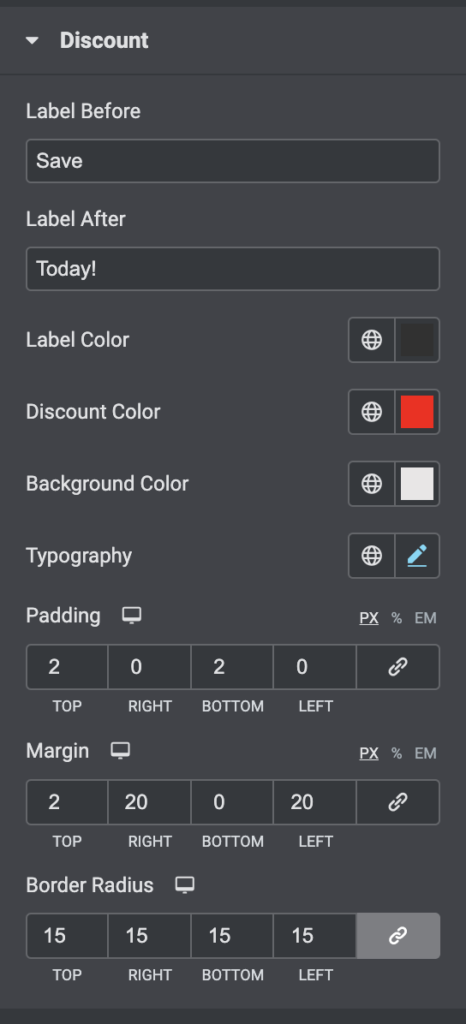Style the discount
- Label before – set a label text before (left) the discount value. You can live this blank if you like.
- Label after – set a label text after (right) of the discount value. You can live this blank if you like.
- Label color – set the color of the labels
- Discount color – set the color of the discount value
- Background color – set the background color for the discount
- Typography – set font, font sizes and more
- Padding – set the padding (space inside) the discount
- Margin – set the margins for the discount (be aware that the height you have set for the discount can affect this)
- Border radius – set the border radius if you like rounded corners for the background