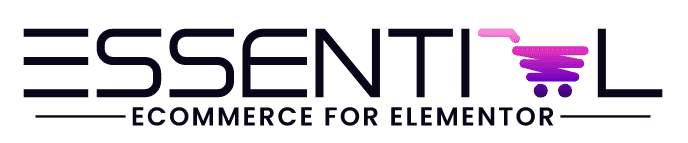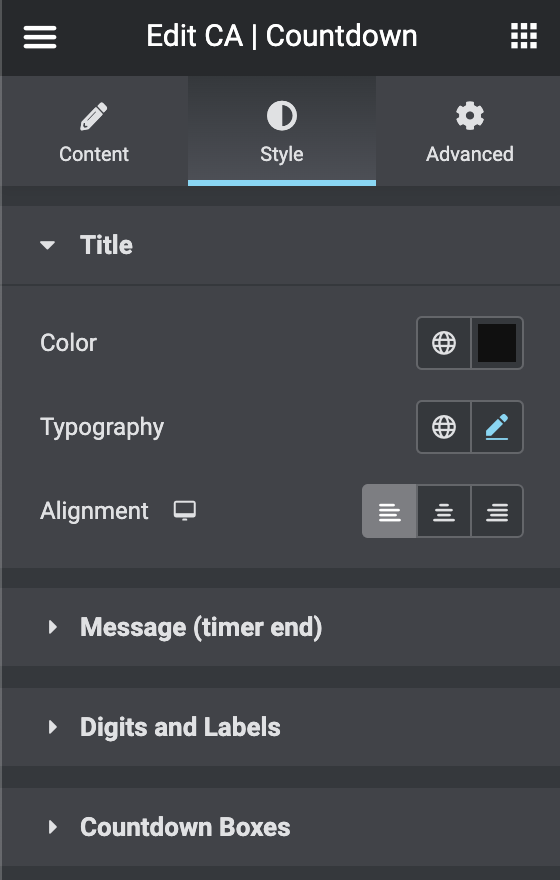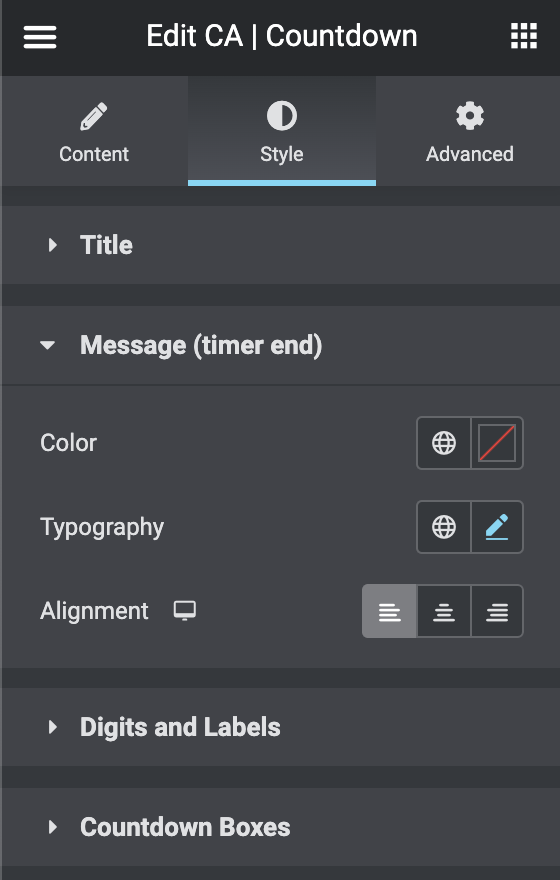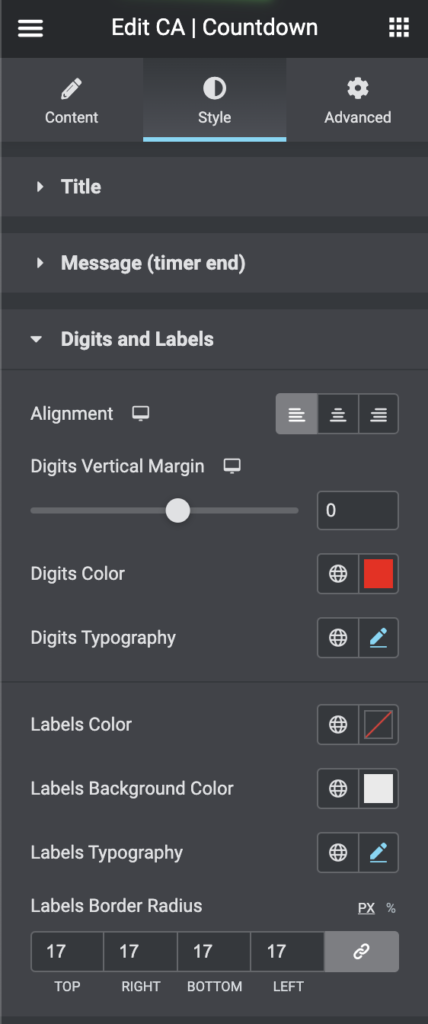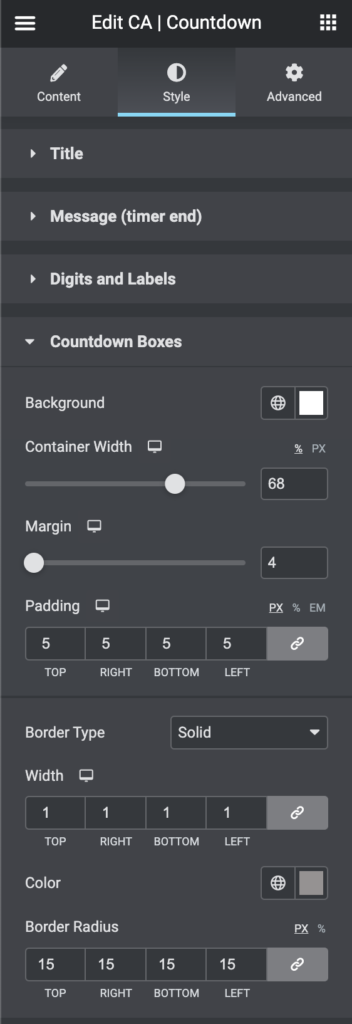Style title
- Color – set the font color (if using a countdown title)
- Typography – set font, font size and more
- Alignment – set alignment for the countdown to left, center or right
Style message on timer end (if option set)
- Color – set the font color (if using a countdown title)
- Typography – set font, font size and more
- Alignment – set alignment for the countdown to left, center or right
Style digits and labels
- Alignment – align the digits to left, center or right
- Digits vertical margin – set the space you want from the digits to the label (vertical)
- Digits color – set the digits color
- Digits typography – set the font, font size for the digits
- Labels color – set the color for the labels (e.g. day, hours)
- Labels background color – set the background color for the labels
- Labels typography – set font, font size and more for the labels
- Labels border radius – use this to round the corners for the labels (background)
Style countdown boxes
- Background – set the background color for the countdown boxes (e.g box for days)
- Container width – set the total width for the countdown
- Margin – set the margins between every box
- Padding – set the padding (space inside) every box
- Border type – select a border type
- Border width – set the width of the border
- Color – set the border color
- Border radius – use this to round the corners for the boxes / border