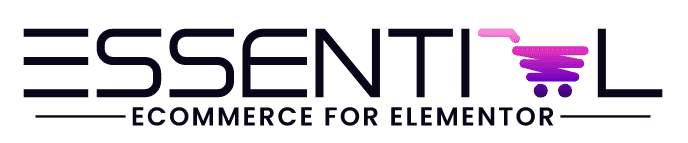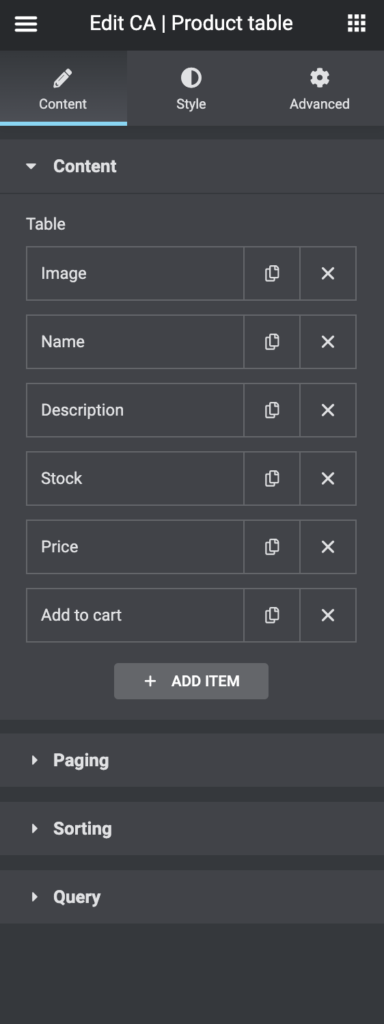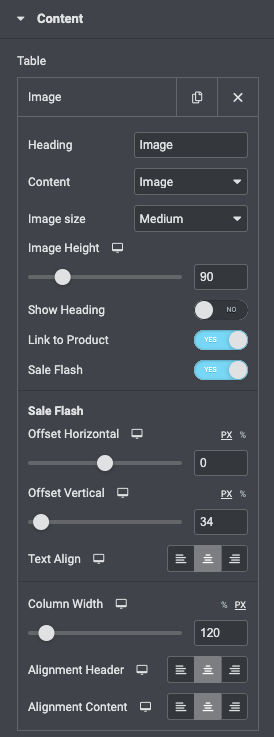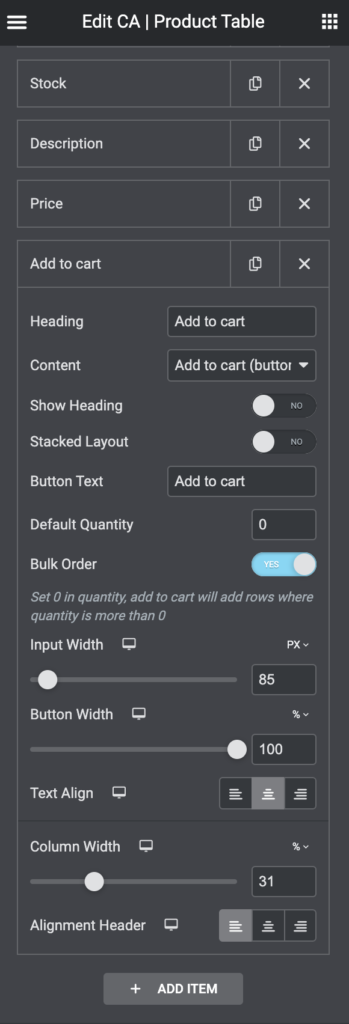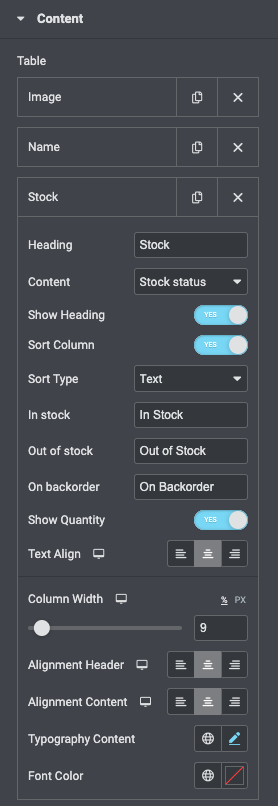Use the content to set up your headings, product fields and more. (drag and drop the content for ordering in the table).
Every content type (dropdown box – content) have different options, some more than other. Let us select image as content type.
- Heading (is what will show in the column header)
- Content select dropdown (sets the field / value you will see in the table body rows)
- Image size let you select: thumbnail, medium and large (the height and width is set in WP settings)
- Image height – sets the height of the image in the row
- Show heading – Yes / No (if you want the heading to show in the table header)
- Link to product – Yes / No (let the image have link to the product)
- Sale flash – Yes / No (enables sale flash above the image)
- Sale flash settings (if the above is Yes)
- Horizontal offset (left / right)
- Vertical offset (up / down)
- Text align (left / center / right)
- Styling this is in the Style section (tab)
- Column width – set in pixels or percent (percent will scale when you change it. Pixels sometimes needs you to refresh)
- Alignment header – set left, center or right
- Alignment content – set left, center or right
Add to cart has this additional options:
- Stacked layout: decide if you like add to cart button under the quantity buttons or beside
- Default quantity: if you want the table to be used as a bulk order form, we suggest 0 as the value.
- Bulk order: setting this to YES enables the table to check every row for a quantity more than 0 and add the product row to cart when a add to cart button is clicked.
- Input width: set the quantity input width
- Button width: set the width for the add to cart button
NOTE: if removing button text you will only use the add to cart icon for this button.
Stock as content, has some other options like sort type and statuses.
- Sort column – decide if you want it to be sortable
- Sort type (if sort column is yes), enter text as type in this case
- Stock statuses – set / translate your statuses as you like
- Supports added statuses (i.e generated additional statuses)
- Show quantity – if yes it shows how many products in stock