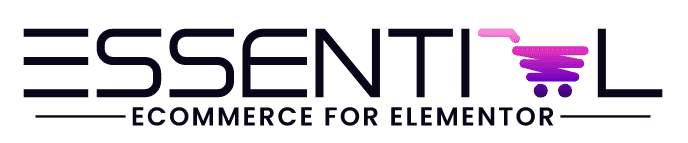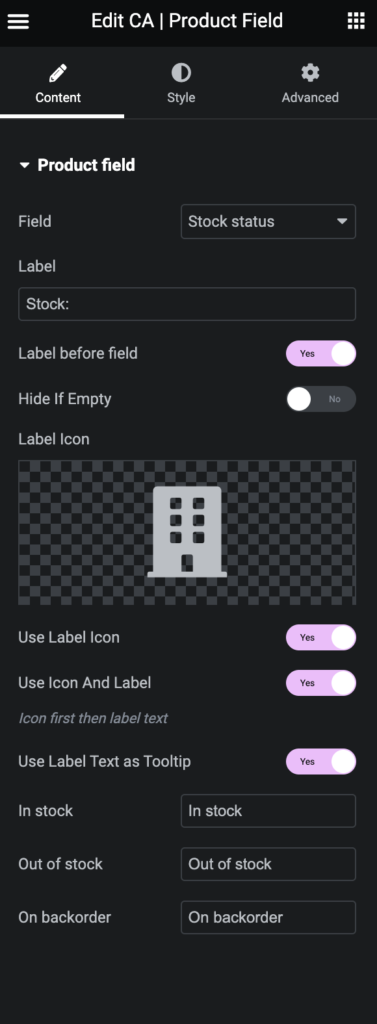Add a product field (property) to your product page
- Field – select from options like:
- ID
- Name
- Description
- Short description
- SKU
- Sale from date
- Sale to date
- Stock Qty
- Stock status
- Weight
- Length
- Width
- Height
- Rating
- Category
- Tags
- Total sales
- Custom field
- Label – set the label for the field (product property)
- Label before field – if Yes the line will look like this: Stock: In Stock, use No to set the label after
- Hide if empty – if Yes hides the label and field if no value is found
- Label Icon – select a label icon to use before (or instead of) the label
- Use label icon – Yes to use it
- Use Icon and label – Yes to use both
- Use Label Text as Tooltip – Yes to use the label text as a tooltip for the icon
- Specials (Stock / Category / Tags )
- If you set stock status you can set your custom labels (e.g. translate to your language) – this list will dynamically change if you have additional statuses added.
- If using category it will list every category (with link)
- If using tags it will list every tag with link