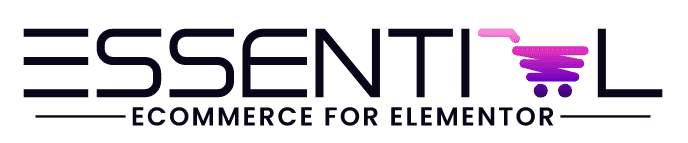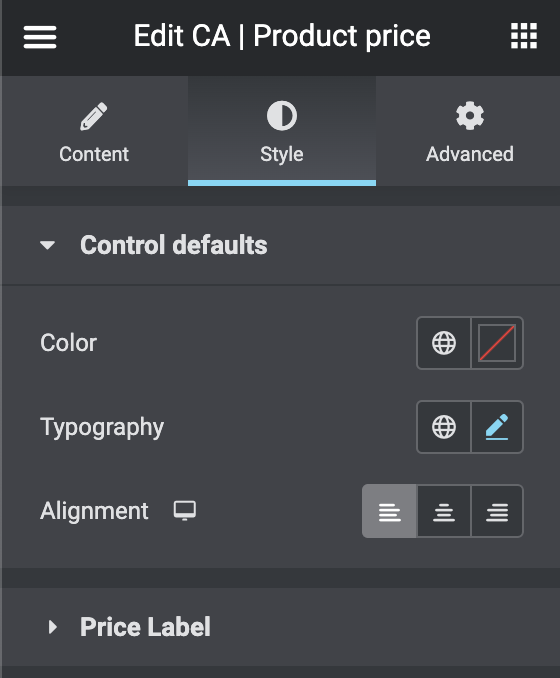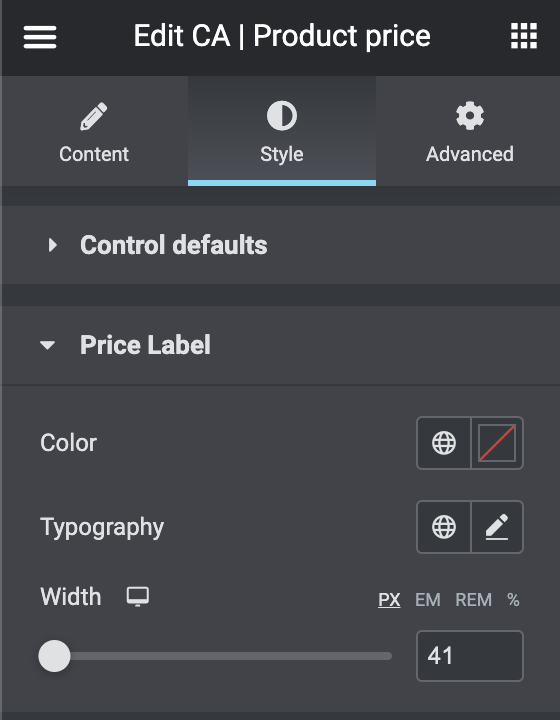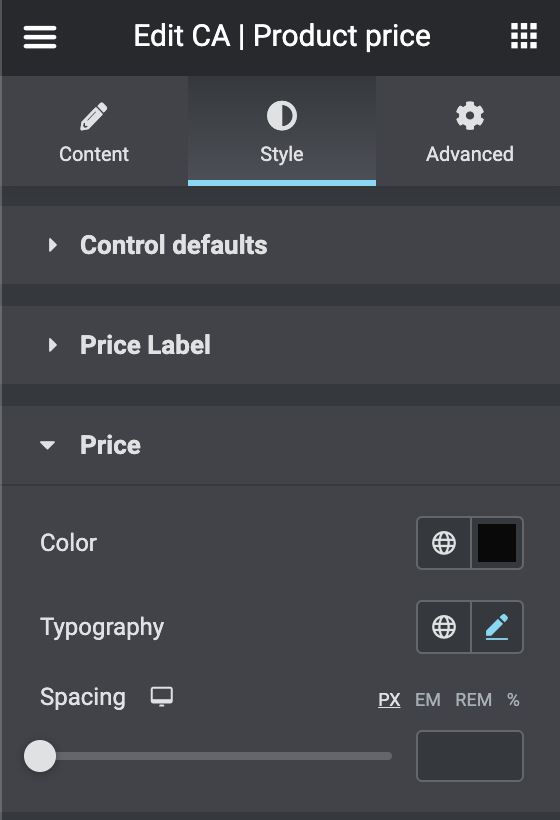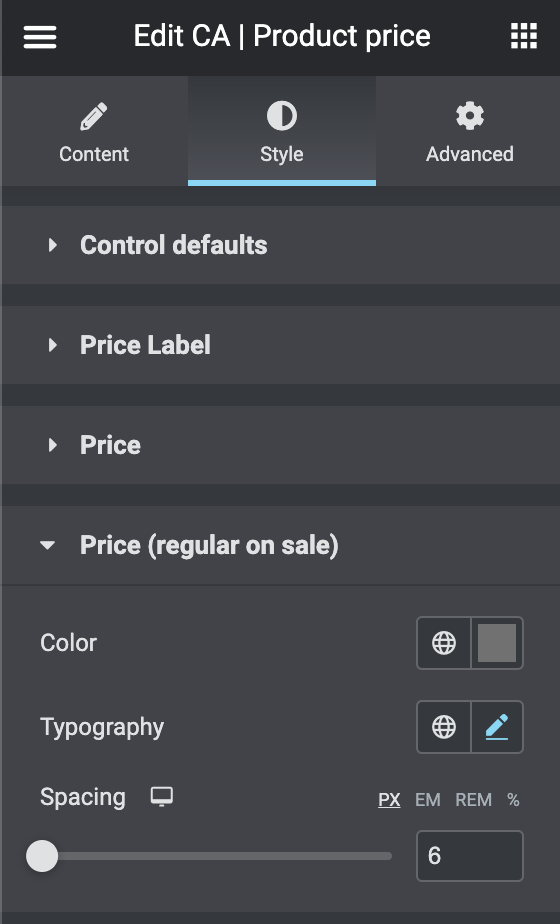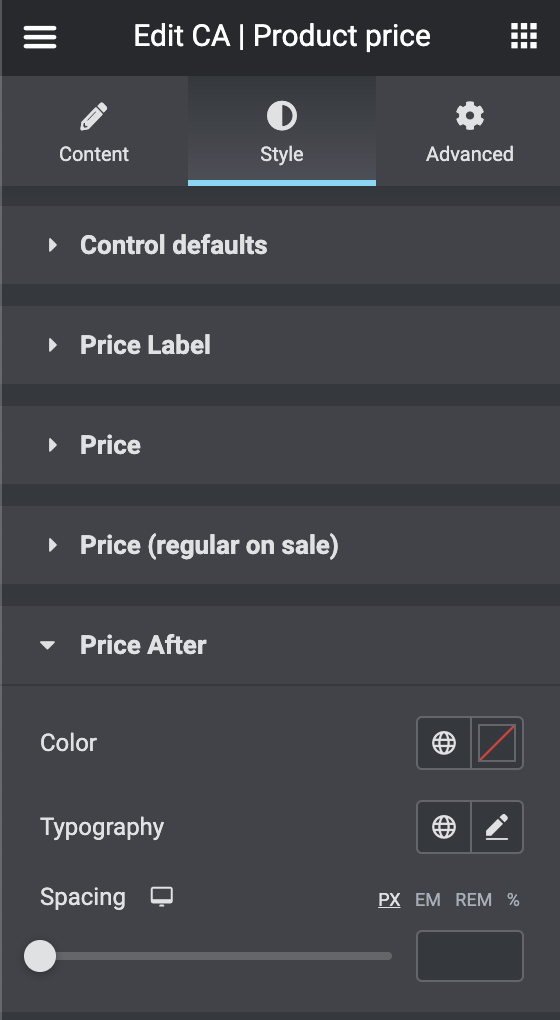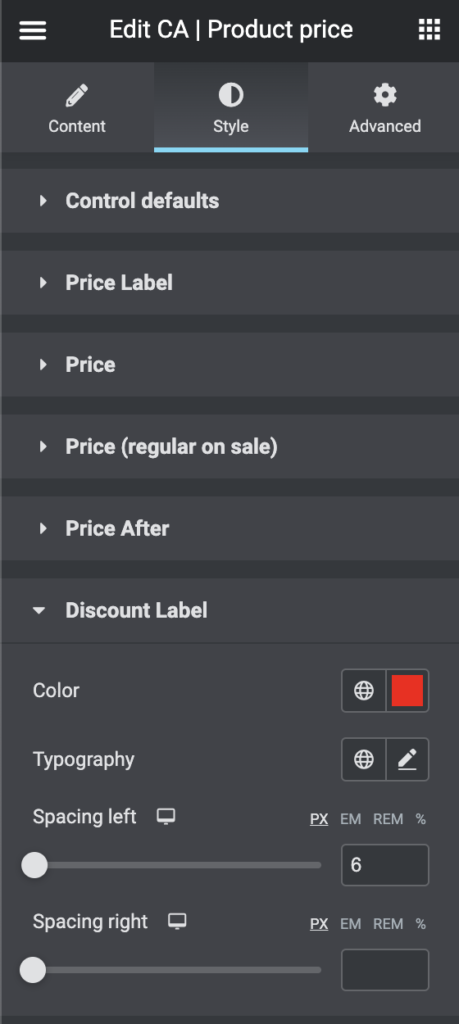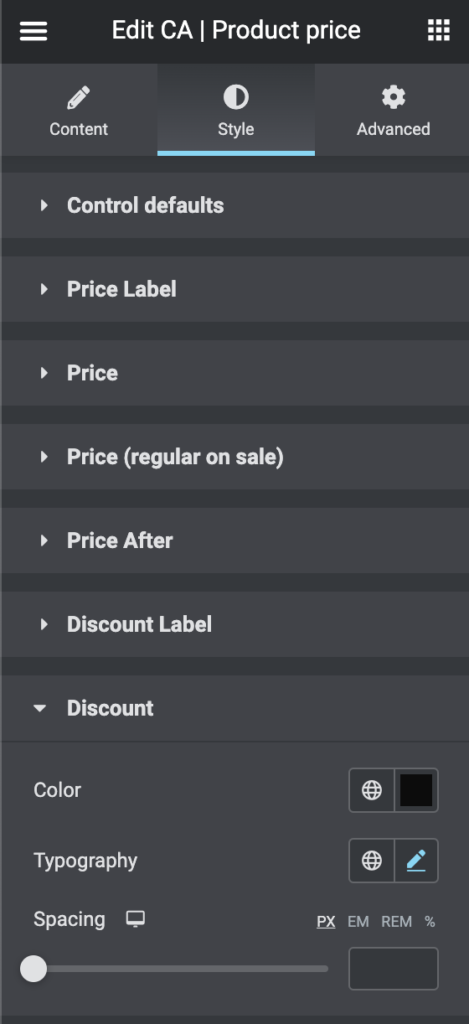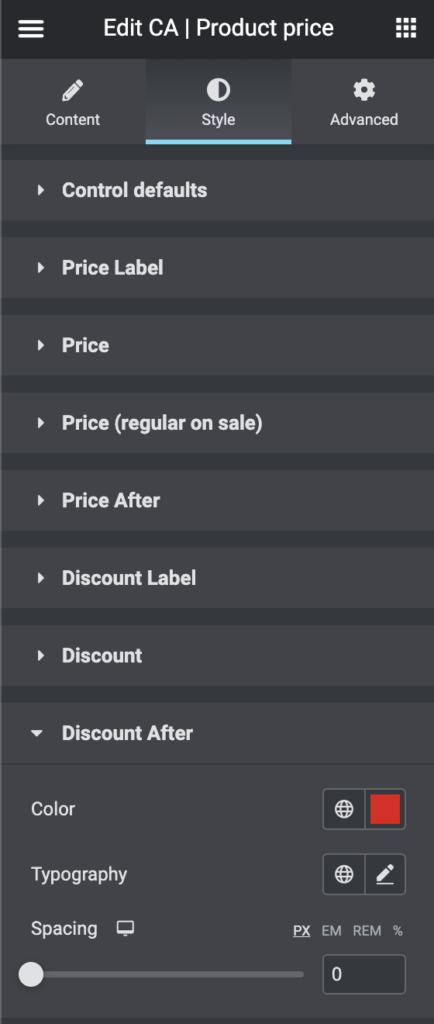Default style (for the price)
- Color – set the font color
- Typography – set the font, font size and more
- Alignment – set the alignment for the price: left, center or right
Price label
- Color – set the font color
- Typography – set the font, font size and more
- Width – set the total width for the label (before the price)
Price
- Color – set the font color
- Typography – set the font, font size and more
- Spacing – set how much space you want after the price
Price (regular on sale)
- Color – set the font color
- Typography – set the font, font size and more
- Spacing – set how much space you want between the regular price and sale price (if product is ON SALE)
Price after (if you have a label after the price)
- Color – set the font color
- Typography – set the font, font size and more
- Spacing – set how much space you want after this label (before discount if in use)
Discount label (e.g SAVE … )
- Color – set the font color
- Typography – set the font, font size and more
- Spacing left – set how much space you want before this label
- Spacing right – set how much space you want after this label
Discount (percent or value in your currency)
- Color – set the font color
- Typography – set the font, font size and more
- Spacing – set how much space you want after the discount value