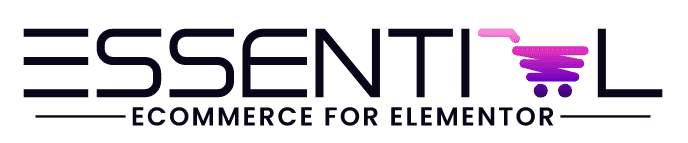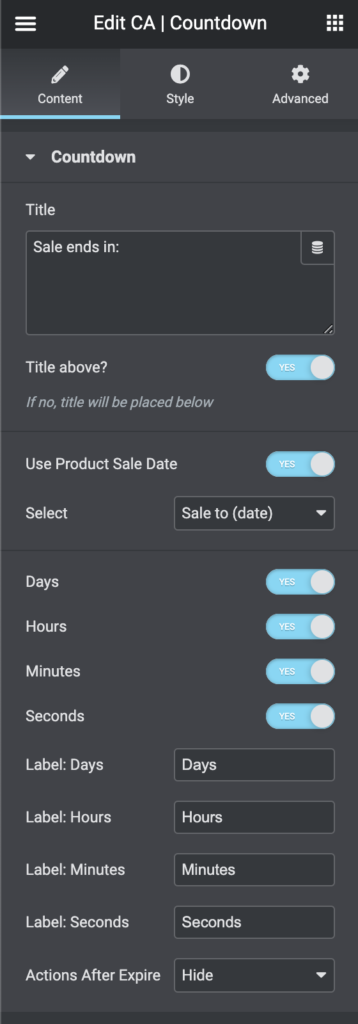Countdown options:
- Title – add a title for the countdown (or leave it blank)
- Title above – set to Yes to have the title above the countdown timer
- Use product sale date – Yes will give you option to use sale from or sale to (recommended) when timer is used on a product page. Select No if you want to select a specific date time
- Select – select sale from or sale to if using sales dates, if not this box will be a date selector
- Days – set Yes to show days in the countdown
- Hours – set Yes to show hours in the countdown
- Minutes – set Yes to show minutes in the countdown
- Seconds – set Yes to show seconds in the countdown
- Label days – set your own label for days
- Label hours – set your own label for hours
- Label minutes – set your own label for hours
- Label seconds – set your own label for seconds
- Actions after expire:
- Hide – hides the countdown
- Redirect – adds an option to set a link to a redirect URL after the countdown is done
- Show message – adds an option to set a message that will show when the countdown is done