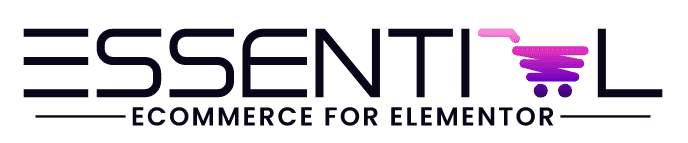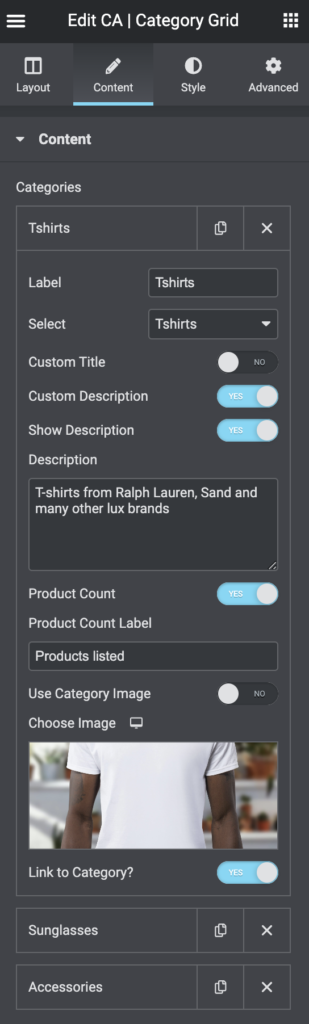Set the content of the category grid. Add as many categories you like – use the add item button. The options for a category is:
- Label – set a label e.g. the current category (only used for more easy navigation)
- Select – select a product category
- Custom title – if this is set to No the current category title will be used, set this to Yes and you will be able to set this to a custom category title.
- Title – (only shown if custom title is Yes) – set a custom category title
- Custom description – if this is set to No the current category description will be used, set this to Yes and you will be able to set a custom category description.
- Description – (only shown if custom description is Yes) set a custom description
- Product count – if this is set to Yes the counter will count current category and subcategories.
- Product count label – set a product count label
- Use category image – if yes the current category image is used by default, if No you will be able to set a image for the category
- Link to category – if Yes the content links direct to the category archive page. If No you can set your own link to e.g a custom category page or the like.