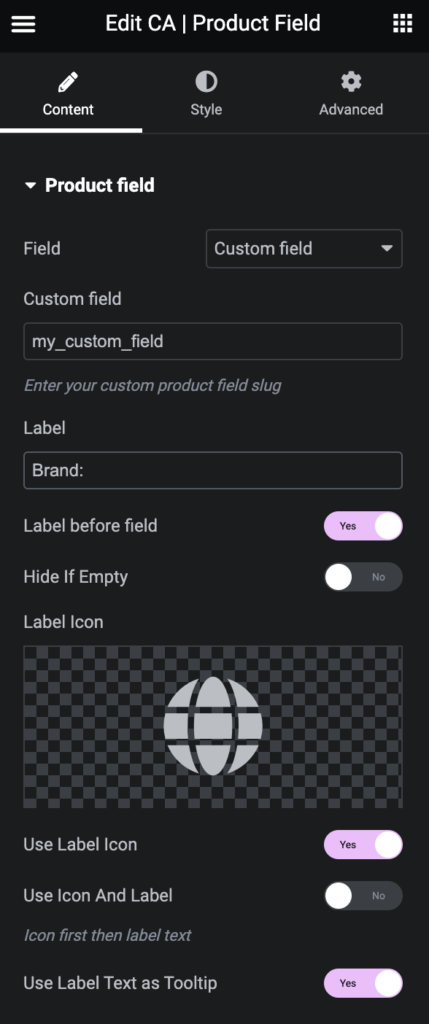Add a custom product field
- Field – select Custom field
- Custom field – enter the custom field name e.g. my_custom_field (product property)
- Label – add a label
- Label before field – set Yes if you want it to be shown on the product
- Hide if empty – set Yes if you want to hide the custom product property if no value is found
- Label Icon – select a label icon to use before (or instead of) the label
- Use label icon – Yes to use it
- Use Icon and label – Yes to use both
- Use Label Text as Tooltip – Yes to use the label text as a tooltip for the icon