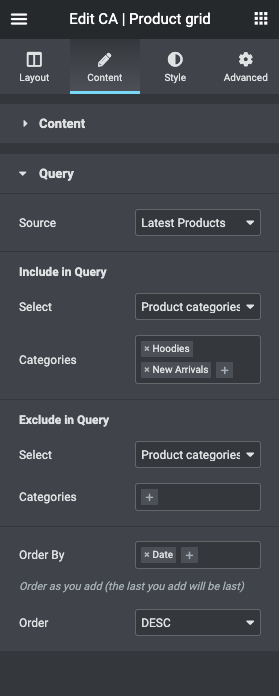The query options enables a lot of possibilities to get the products you want:
- Source (select)
- Current query
- Use this option if you are building archive pages (e.g. a product category or main shop page)
- Latest products
- This option give you flexibility to include / exclude categories and tags
- Single products
- Hand pick products you want to show
- Sale
- Gets all products on sale
- Up sells
- If building a product page and you like to get the up sells (products) for the current product
- Related
- If building a product page and you like to get the related products (gets products from the current product category)
- Current query
- Include in query (if Latest products)
- Select product categories or tags first then:
- Type (search) for categories or tags you want to include
- Exclude in query (if Latest products)
- Select product categories or tags first then:
- Type (search) for categories or tags you want to exclude
- Order by – set the default order by (type search)
- Order – select if you want the order by to be in ASC or DESC