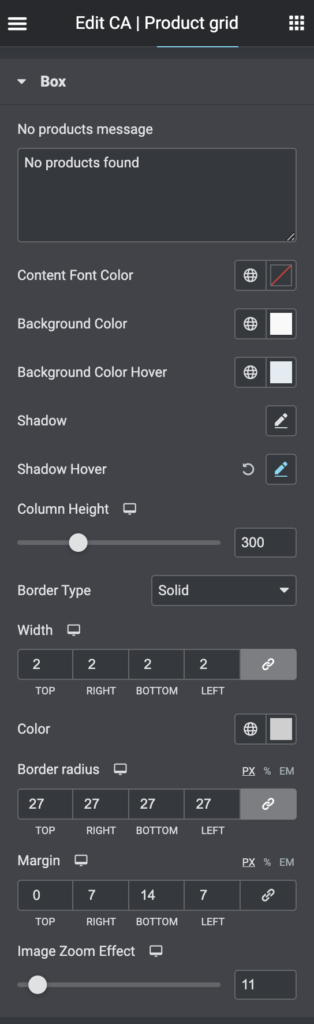Style the content box (column in grid), options:
- No products message – add your own message here
- Content font color – set the font color (general) – will apply if not set on e.g. name or category.
- Background color – set the background color for the box
- Background color hover – set the background mouse hover color
- Shadow – set a shadow effect for the box
- Shadow hover – set a shadow effect for mouse hover the box (coloumn)
- Column height – set the height of the box. This is an important setting (to make everything align nice) so remember this when you set height on the other content.
- Border type – select if you want a border on the boxes (coloumns)
- Width – set border width
- Color – set border color
- Border radius – set border radius if you like to round corners (will do this even if you do not have a border type)
- Margin – set the margins for the boxes (columns)
- Image zoom effect – set from 10 to 20 if you like a zoom effect when mouse hover the image.