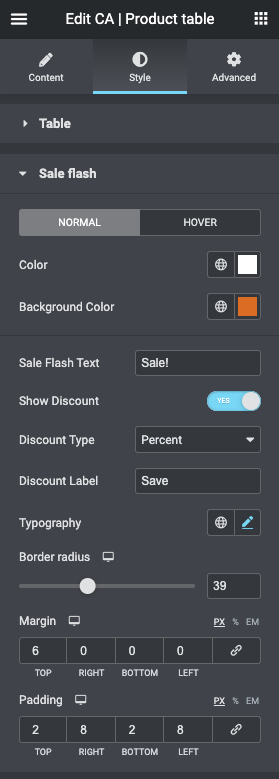The sale flash can be used for the product image and price, we recommend to only use it for one of the two (for styling purposes). Here is the styling options:
- Normal / hover
- Color – set font color for the sale flash
- Background color – set the background color
- Hover options is for mouse hover
- Sale flash text – set the text for your flash e.g. SALE
- Show discount – if this is on (Yes) the discount label and discount value will replace the sale flash text if possible (not for product variations)
- Discount type – select percent or value
- Discount label – set your label e.g. Save (then if 20% you will see: Save 20%)
- Typography – set font sizes, types and more for the flash
- Border radius – if you like to round the corners for the flash
- Margin – adjust margins
- Padding – adjust paddings (space)
Please note that when you set a sale flash on the product image – you can adjust the placement in the content (do this first before you adjust margins / padding). Using the sale flash together with the product price you find an option to set the flash above or below the price.